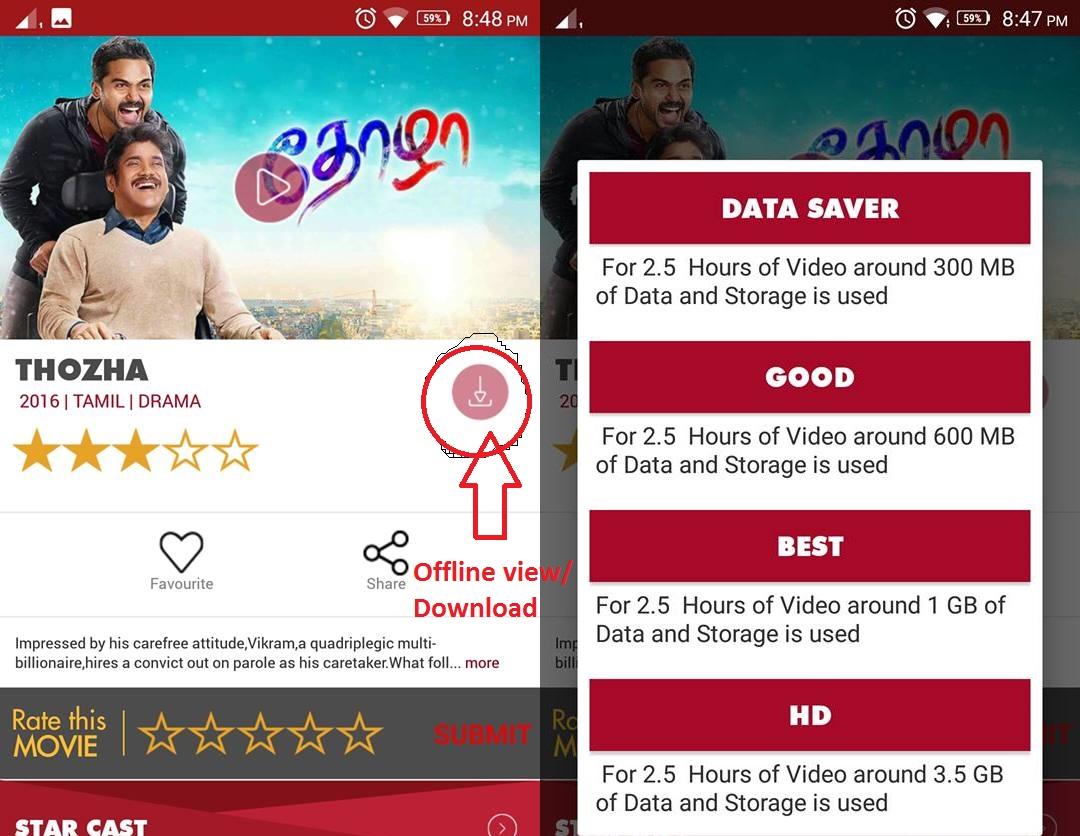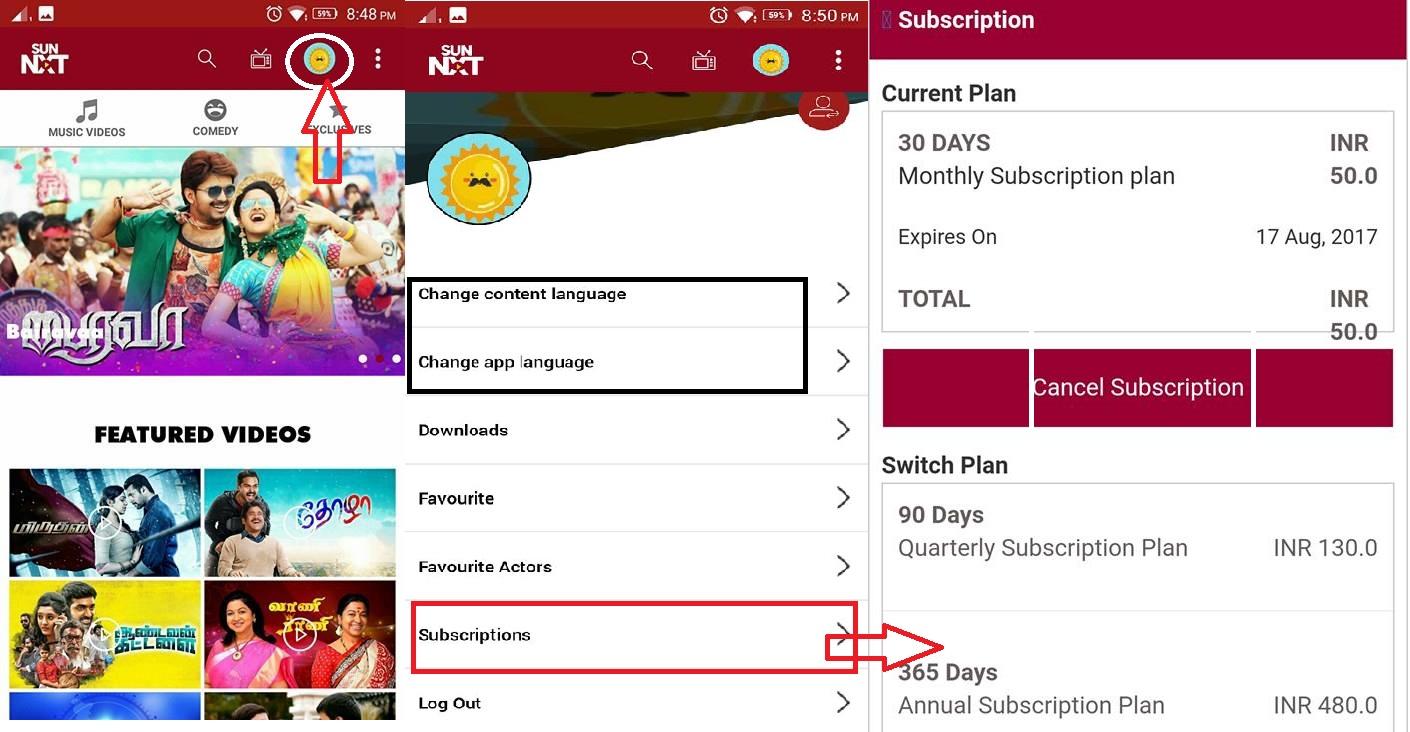Sun TV network launches Sun Nxt and here's what you need to know
South India's leading Television network Sun TV has launched its first ever digital application named Sun Nxt. Created on the likes of Netflix, HotStar and Amazon Prime, Sun Next can be used for viewing all the channel shows of the Sun TV group along with Thanthi TV and News 7 channel shows. Movies of all South Indian languages can also be viewed using this app and it is HD supportive. The Sun Nxt application is available for both android and is users and can be downloaded from their respective play stores. But before you download, here are some things that you need to know about this newly launched app:
1. Unlike Hotstar, Sun Nxt is a paid application. Once you download the app, you will have to fill in your payment details and only then will you be able to browse through the content.
2. An initial amount of Rs. 50 will be deducted from your account even for the first month's free usage. This amount will be adjusted in the payment of 2nd month's due.
3. The payment in Sun Nxt is always on auto-renewal mode. Much like its predecessor Netflix, there is no option for disabling nor clear instructions about disabling this auto-renewal system.
4. The account sign-up requires the user to register using mobile number or email id. One can use upto 3 logins using the same account.
5. Currently Sun Nxt is offering upto 4000+ South Indian movies and videos on demand along with TV Serials and other channel shows from the Sun Network.
6. The price of Sun Nxt subscription id Rs. 50 for 1 month, Rs. 130 for 3 months and Rs. 485 for 1 year. This rate is cheaper when compared to Rs. 500 (starting rate) for Netflix, Rs. 500 (only yearly subscription) for Amazon Prime and Rs. 199 (Premium rate per month) for HotStar.